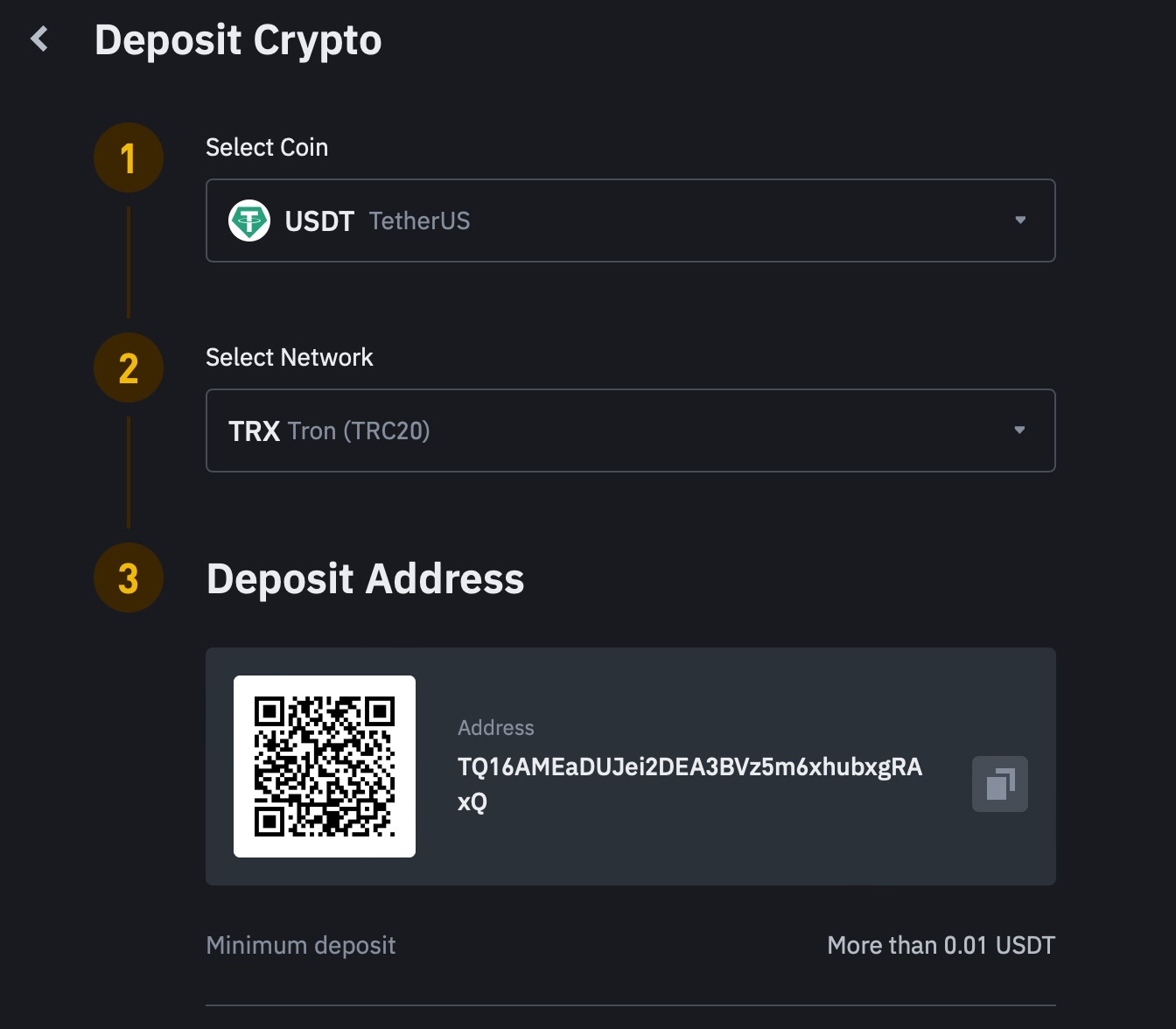Modern digital platforms have indeed connected people’s lives more than ever. However, the good this connectivity has brought comes hand-in-hand with online scams. Among the most alarming trends is the phishing scam of backup codes on Instagram, where fraudsters continue to exploit users’ lack of cybersecurity knowledge to steal their accounts. This blog post explores what these scams are, how they work, and how to remain safe from them.
What Are Instagram Backup Codes?
Backup codes are part of two-factor authentication, or 2FA in Instagram. They allow the user to have an alternative way to log in when they can’t use SMS and a two-factor authenticator app. Each user is issued a unique set of backup codes that can only be used once. The backup codes are crucial for recovery into the account and must be kept safe.
But bad guys will trick the victims to reveal such sensitive codes, which they’ll use for the schemes of the Instagram phishing scam backup. The way people are tricked by the fakester to provide their backups of codes will help them circumvent 2FA security of accounts fully.
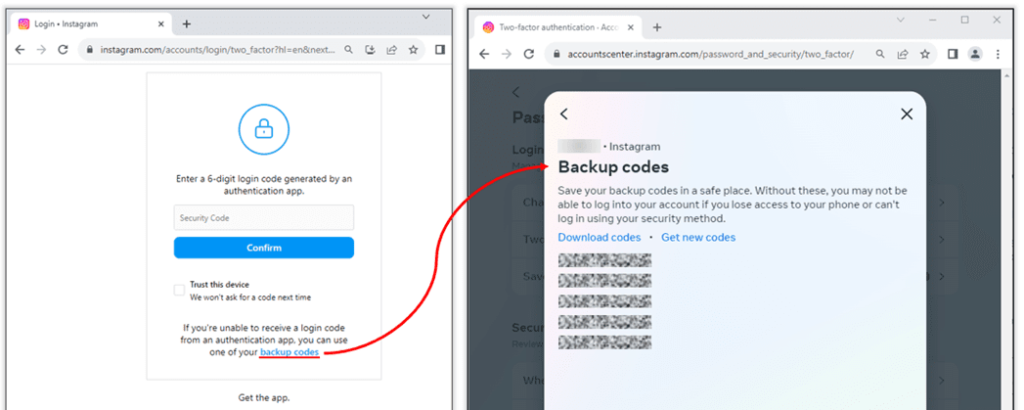
How Instagram Phishing Scams Target Backup Codes
As a rule, phishing scams involving Instagram require hackers to send a message or email in an attempt to be disguised as coming from Instagram. Specifically, they typically use the logo and email address of the official account. They claim that there is suspicious activity on your account or threaten to deactivate it unless you provide verification of your identity.
Such is the operation of a typical Instagram phishing scam backup codes.
- Initial Contact: The scammer would send a direct message or an email representing it as the Instagram support. Often times, it is worded in urgent tones like “Your account has been flagged for unusual activity.”
- Fake Verification Request: The scammer will ask the victim to go on a fake website that resembles the official Instagram login page. The user is asked to log in and input their backup codes.
- Account Hijack: Once the attackers have accessed the login credentials and the backup codes, they quickly get full control over the account. They can ban the owner and misuse the account for harmful purposes, spam, or scams or as a mean to impersonate the victim.
This hijacking of Instagram phishing scam backup codes is becoming more technical, and users are finding it hard to distinguish between real and fraudulent communication.
Why Backup Codes Are Targeted
Backup codes are gold for hackers, since they basically act like a bypass mechanism for 2FA. Even if the user password is safe, distributing backup codes compromises the safety of the account. Having the backup codes gives scammers an opportunity to:
- Take control without requiring access to the authenticator app or the cell phone.
- Lock up the account owner by changing his password and changing the recovery options.
- Use the compromised account to scam the victim’s followers.
This is why Instagram phishing scam backup codes are a much-sought-after goldmine for cybercriminals.
What’s an Instagram Phishing Attempt
Knowing how phishing scams work is the first step in protecting your account. Some telltale signs of an Instagram phishing scam backup codes attempt are:
- Unsolicted Messages from “Instagram Support”: Instagram rarely makes direct contact with users. Any message demanding sensitive information such as backup codes should be highly suspect.
- Urgent Language: Usually, the scammers write “Immediate action is required” to scare the people or make them take something without even thinking.
- Suspicious Links: Mouse over links in emails or messages. If the URL is not leading to a partial match with Instagram’s official domain, then it’s a scam.
- Requests for Backup Codes: Instagram never asks you for your backup codes. Anyone asking for this should be a phishing attempt.
How to Avoid Instagram Phishing Scams
To protect yourself from falling victim to an Instagram phishing scam backup codes attack, follow these best practices:
- Enable 2FA and Keep Backup Codes Secure: Store your backup codes in a safe place and never share them with anyone.
- Verify the Sender: Always check the authenticity of messages claiming to be from Instagram. Cross-check the sender’s email address or username.
- Avoid Clicking Suspicious Links: Only access the Instagram website or app if you receive emails or messages concerning your account security.
- Report Suspicious Activity: If you receive phishing messages, report it to Instagram straight away by tapping the “Report” button.
- Use a Strong Password: Ensure that your Instagram password is not the same password for another account.
Be on the lookout for the red flags, and you might be saved from this phishing scam Instagram backup codes scheme.