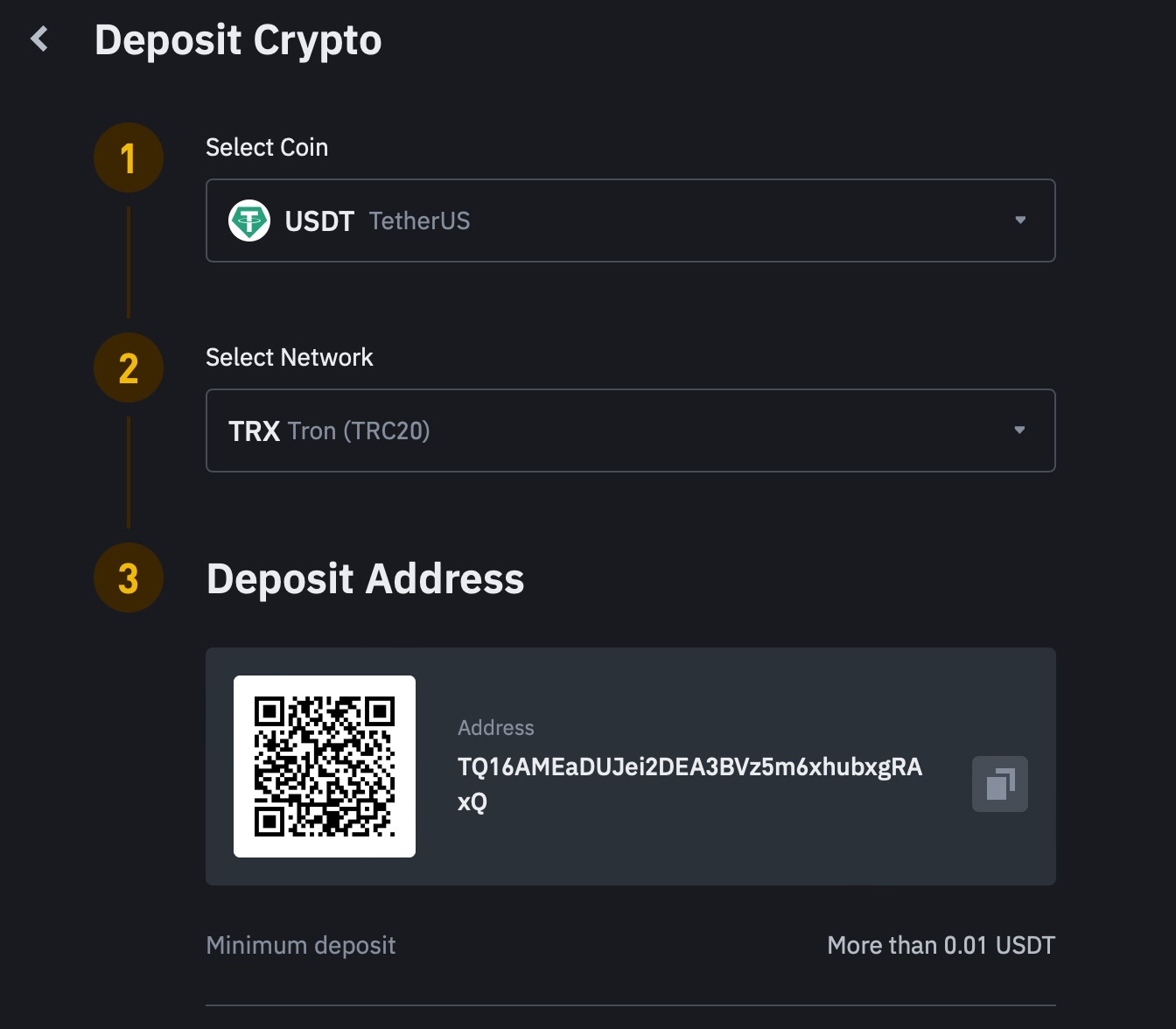New flaws found in Fingerprint Sensors Expose Windows Hello Login to Security Risks
November 24, 2023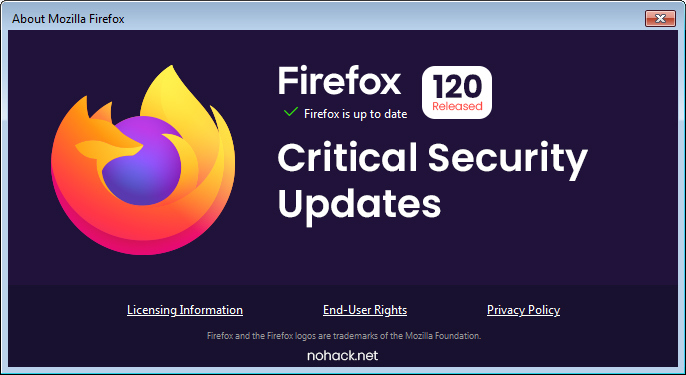
Mozilla Firefox 120 Released with Critical Security Updates and Exciting Features
November 27, 2023Microsoft is considering releasing new AI features, but it won't change the date that Windows 10 will no longer be supported.
Managed PCs will eventually acquire Copilot after IT professionals have the necessary capabilities to support and maintain it.
Microsoft will be using Copilot to improve the update experience for "seekers," adding a new Get the Latest Updates As Soon As They're Available toggle to Windows Update. Copilot won't be included in today's Windows 10 update, as it needs more testing before release. If you choose this, you will be able to receive non-security updates, such as Windows Copilot, as soon as they become available.
The end-of-life date of Windows 10 remains set at October 14, 2025, and is not altered by the addition of Copilot. This version, according to Microsoft, aims to "bring the value of AI and specifically Copilot" to Windows 10.
Unexpected updates for Windows 10
Satya Nadella, the CEO of Microsoft, referred to this as the "age of copilots" in his keynote address at Microsoft Ignite on November 15. Microsoft is starting to roll out its AI assistants in unexpected places. For example, Windows 10 will soon ship with Windows Copilot.
It was expected that the October 2022 release of the Windows 10 22H2 upgrade by Microsoft would be the final significant update before the operating system's support lifespan ends in 2025. Microsoft has revealed that it is debuting its AI assistant, Copilot, in a Windows Insider release and bringing at least some of its functions to Windows 10. The company has also hinted at potential future updates. This update's release, however, does not imply that Microsoft would alter its policy regarding end-of-support.
Microsoft’s Copilots rising family launched Bing Chat in February 2023, which has since been rebranded as part of Microsoft’s suite of AI assistant tools. It fulfills Microsoft's long-standing goal of integrating natural user interfaces into Windows by building on the company's OpenAI collaborations and the GPT series of massive language models. With the help of various data sources and services as needed, Windows Copilot leverages a combination of GPT's language parsing powers and its summarization skills to provide responses to queries. Information outside of GPT's own training data is sourced from the Bing search engine's database.
How to Use Windows 10's Copilot App
Similar to the Windows 11 Copilot, the Windows 10 version will have an embedded web view that can be accessed using a taskbar-mounted Copilot button. In contrast to Windows 11, this button will be located next to the date and time on the far right of the taskbar. When you click the button, Copilot will open to the right of your screen, resizing and moving your other windows without covering them.
The same Win C shortcut that you use to enter Cortana can also be used to open Copilot.
Microsoft Copilot for Windows 10 versus Windows 11
Because Windows 10 doesn't support the APIs that the Windows 11 version of Copilot uses, not all of its capabilities and skills will be available in the Windows 10 version of the AI assistant, and adding them is not currently planned. Future updates to Windows 10's Copilot will introduce more skills when APIs are available. Microsoft cannot ensure that other Copilot features that are dependent on Windows 11 hardware capabilities will work on older devices, thus it is doubtful that they will be provided.
The fact that many Windows Copilot capabilities rely on data connected to a user's Microsoft account is significant development.