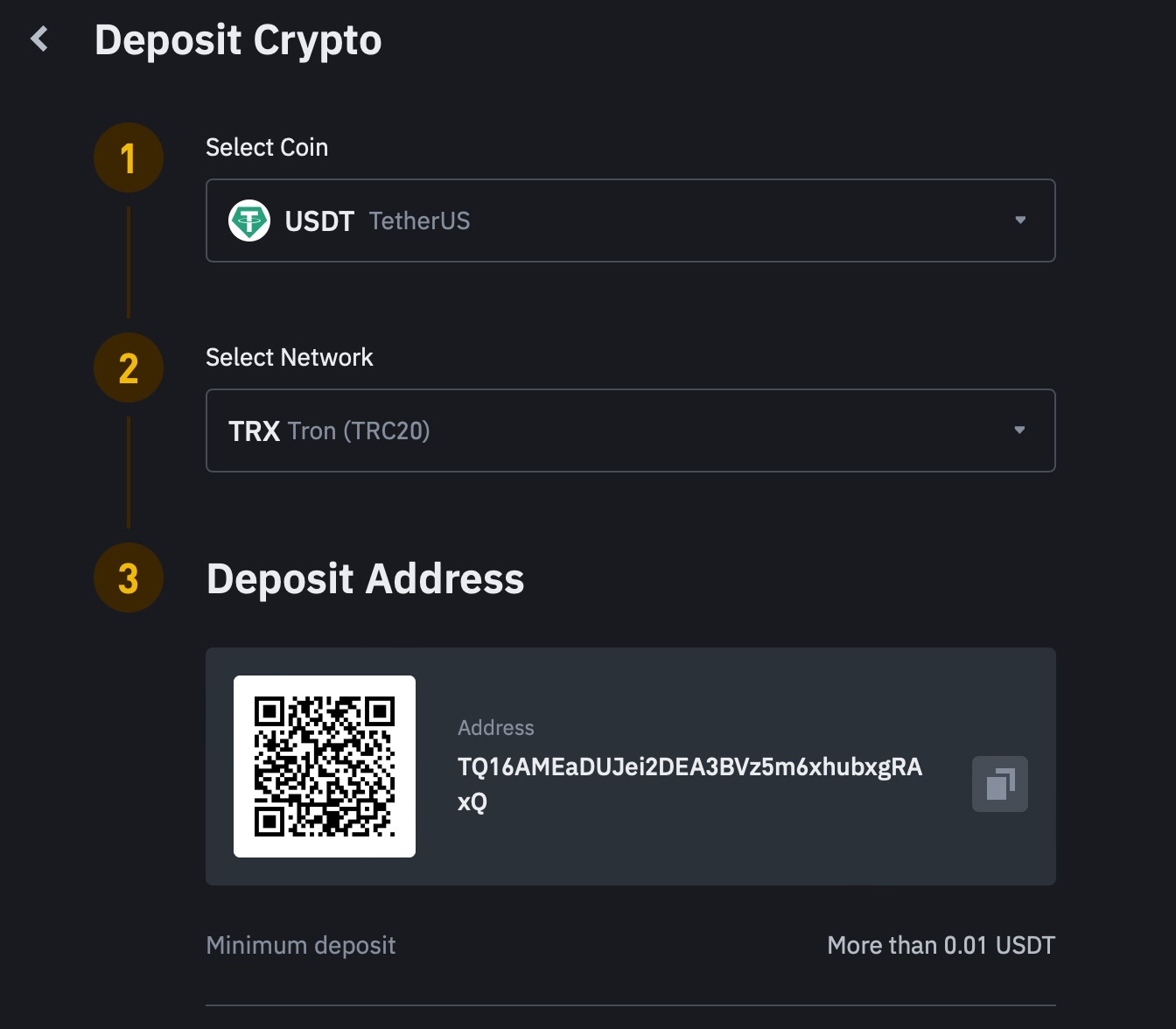Blockchain and Cybersecurity: A Promising Alliance
October 24, 2024
Researchers Discover Malicious Python Package Targeting Crypto Wallets
October 31, 2024As macOS continues to gain popularity, it’s becoming increasingly targeted by hackers. While Apple’s systems are known for robust security, no operating system is immune to breaches. This guide will cover common security vulnerabilities and practical tips to keep your macOS secure from potential threats.
1. Understanding macOS Vulnerabilities
- Malware: macOS is not invincible to malware. Phishing scams, trojans, and adware can all make their way onto your device if you’re not careful.
- Unpatched Software: Apple regularly releases patches to address vulnerabilities, but outdated systems are more susceptible to attacks.
- Exploited Applications: Apps not downloaded from the App Store or trusted sources may contain vulnerabilities hackers can exploit.
2. Preventing Unauthorized Access
To reduce the risk of infiltration, implement these practices:
- Keep macOS Updated: Regularly update your system and applications to stay protected. Head to System Preferences > Software Update to check for the latest security patches.
- Enable Firewall: A firewall can help prevent unauthorized applications and processes from accessing your network. Go to System Preferences > Security & Privacy > Firewall, and turn it on.
- Use Strong Passwords and Biometrics: Set up a strong alphanumeric password, and enable Touch ID or Face ID if available.
- Implement FileVault: This macOS feature encrypts your entire drive, making it nearly impossible for unauthorized users to access data without the password.
3. Use Only Trusted Applications
Only download software from trusted sources like the Mac App Store. Additionally:
- Check the developer’s website for any security vulnerabilities or updates.
- Avoid applications flagged by Apple’s Gatekeeper, which helps keep untrusted software off your Mac.
4. Secure Your Network
Securing your network is essential, as an unsecured network can be a vulnerability. Use these methods:
- Disable Sharing Services: Disable services like File Sharing and Remote Login unless you need them.
- Use VPNs on Public Wi-Fi: Public networks are easy targets for attackers. A VPN encrypts your internet connection, making your online activity private and secure.
5. Regularly Review Security Logs
You can monitor system activity using Console or other third-party log managers to identify suspicious activity. Also, use Activity Monitor to see which processes are active and disable anything suspicious.
6. Install Antivirus and Anti-Malware Software
Install trusted antivirus software designed specifically for macOS. This will provide an extra layer of security and help prevent malware from infecting your system.