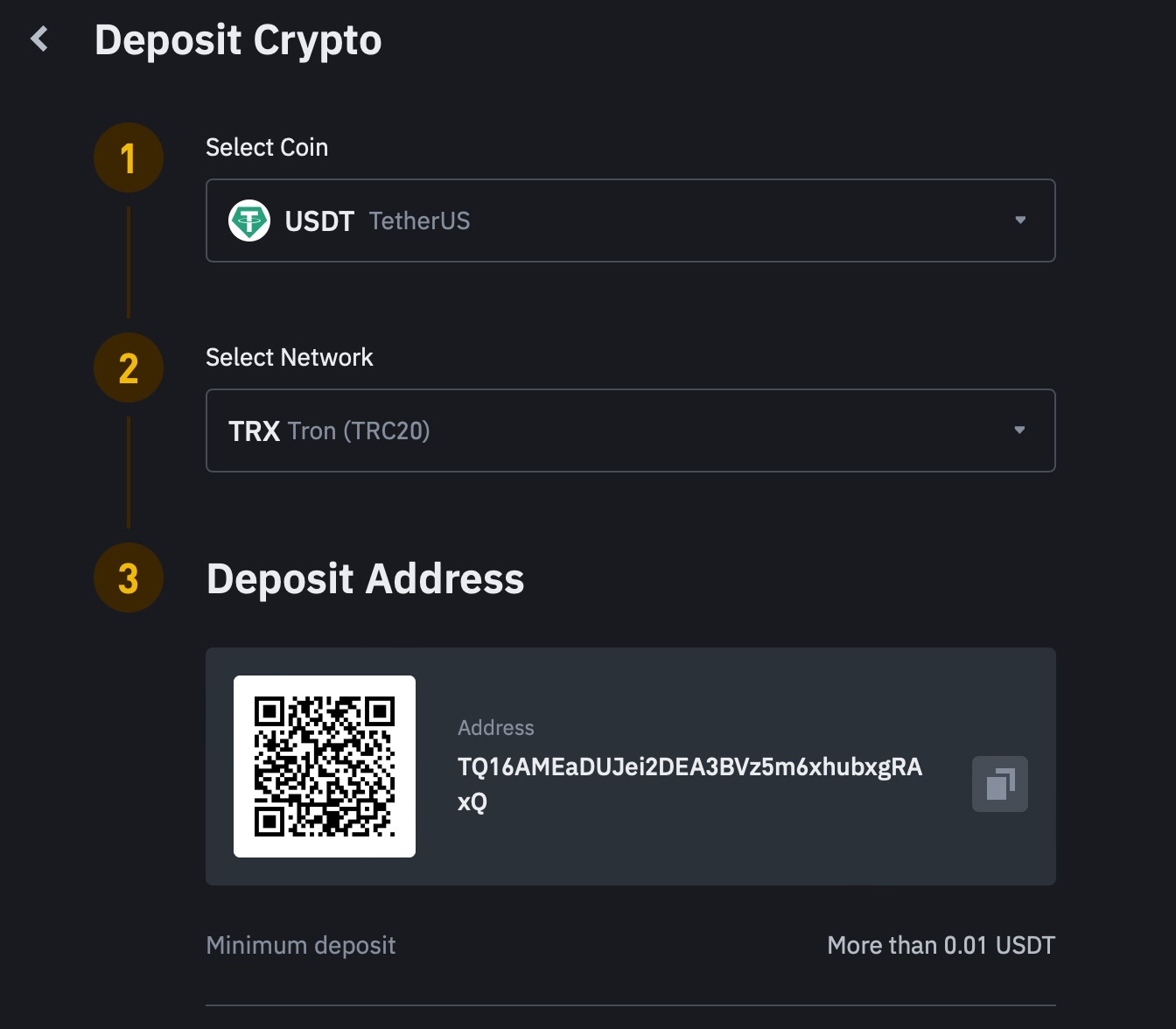Understanding Ransomware: What It Is and How to Protect Yourself
October 17, 2024
Chrome and Firefox Security Updates
October 21, 2024
Sequoia is the newest major release of macOS, introducing a variety of new features and improvements However, it has also implemented modifications to firewall settings and network configurations that have led to significant disruptions for various users.
Security Software Challenges
Following the rollout of macOS Sequoia 15, users of well-known security solutions such as CrowdStrike, ESET, Microsoft, and SentinelOne began reporting issues, including malfunctioning security applications and disrupted network connectivity. Disabling the affected security tools appeared to resolve these problems, indicating a compatibility issue.
Pre-existing Awareness of Compatibility Issues
It is noteworthy that this issue was brought to Apple’s attention prior to the public release of macOS Sequoia 15. Patrick Wardle, a respected researcher in Apple security, underscored the significance of the problem. Despite this, Apple did not address the issue until recently.
Corrective Update for Compatibility
Apple’s macOS Sequoia 15, aimed at enhancing compatibility along third-party security software and improving reliability for single sign-on authentication in Safari. In response to this update, Microsoft updated its advisory to confirm that support for its products is now included in the latest version.
Microsoft’s Advisory on Compatibility
Microsoft’s revised advisory cautions that users with Network Protection enabled in macOS Sequoia (version 15.0) may encounter intermittent network connectivity issues due to crashes of the network extension (NetExt). Users are encouraged to update to macOS Sequoia version 15.0.1 or a later version, which are compatible with Microsoft Defender for Endpoint.